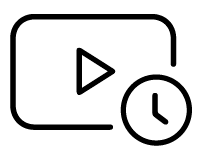Sparx: Yes. You can define a custom Model Search that returns a list of all process elements that are referred to by a given PartnerRole. The list can then be generated to a document using Enterprise Architect's report generator. For each listed element you can also: Find in Project Browser, Find in Diagrams, or view Properties.
For example, if your modeling convention is to refer to roles from a Pool (using its partnerRole tag), which also refers to the process (using its processRef tag), you could define a simple SQL query to get the list of all processes referring to a given role. The following query will find all elements of stereotype BusinessProcess that are referred to by a Pool that has a partnerRole tag matching your Search Term.
SELECT process.ea_guid AS CLASSGUID, process.Object_Type AS CLASSTYPE, process.Name AS [Process Name]
FROM t_object AS pool, t_object AS process, t_objectproperties AS process_ref, t_objectproperties AS partner_ref
WHERE process.Stereotype = 'BusinessProcess' AND pool.Object_ID = partner_ref.Object_ID AND partner_ref.Property = 'partnerRole' AND partner_ref.[Value] = '<Search Term>'
AND pool.Object_ID = process_ref.Object_ID AND process_ref.Property = 'processRef' AND process_ref.[Value] = process.ea_guid
In the search field you would enter the guid of the Role you are interested in. (You can get that value via the main menu: View | Properties | Project | GUID)
 Enterprise ArchitectPro Cloud ServerProlaborate
Enterprise ArchitectPro Cloud ServerProlaborate

 PDF BibliothèqueUtilisateurs enregistrésTous Utilisateurs
PDF BibliothèqueUtilisateurs enregistrésTous Utilisateurs

 Connectez
Connectez